Purpose of the Futures Group
The purpose of the Futures Group is to initiate conversation about what the educational landscape might look like in our community in the near future. We met monthly starting in January of 2009 and we struggled mightily to define an identity and a mission. While we certainly have not come to a consensus on many of the questions that follow, I think we all speak together in being supportive on an environment where all members of our learning community are using some type of connected digital device both at home and school.
Questions
- It is clear that we are very, very close to a "laptop" learning model already. Many of our students already bring their own laptops and many others own a laptop at home. We are a half step away from a ubiquitous student computing model right now. Are we comfortable with this scenario?
- What type of digital learning model are we comfortable with at Castilleja? Are we ready to require all students to purchase the same type of computer? Are we ready to support an environment where students self-select the type of device they choose to bring to campus each day?
- It is clear that students are moving forward with or without us in terms of bringing their personally owned devices to school. Our group shares a concern over those who have instant access in class and those who don't. We share, we collaborate, but in the end what does it do for the student who can't bring a portable device to school with her? A compelling reason to move quickly is so we can bring everyone along with this wave, not just those who can afford it.
- Given the notion that at some point in the near future all students will be traveling around campus with a wireless learning device, what is the role of traditional print text books? Will the digital learning device simply add to the ever expanding backpacks that we see? Or will something have to give? Should something good? What are the advantages of digital texts in comparison to print texts? What are the advantages of print texts over digital?
- How can we build an eco-system that supports, encourages, and rewards innovative teaching and learning?
- Do inexpensive, light-weight netbook devices have a place in our learning community?
- What role does software have in supporting issues of equity and access?
- This group is clearly a case of "Working in the Echo Chamber." How do we break out of the echo chamber and incorporate other voices from our community?
- How do we assess in an environment where the learning becomes highly personalized, customized, and student directed?
- What is the role of our students in helping guide our decision making toward an environment where they are required to own and use a digital learning tool of some type?
- What type of collaboration system best fits with the long range vision of the school? Will Firstclass meet our needs going forward? Will Google's Collaboration suite meet our needs?
- What is the role of the Futures Group??
Outcomes
- The Futures Group collaborated on a survey that was recently sent out to all Castilleja Faculty. The intent of the survey was to determine the kinds of learning activities that our faculty was interested in engaging in with students and to gain ideas for a future digital learning initiative. Judging by the results of the survey, it is clear that many of our teachers welcome the opportunity to teach and learn in a technology rich environment and that some teachers would be comfortable in an environment where students self-selected their own personal laptops. If you haven't yet complete this survey and would like to do so, please click here to contribute your thoughts.
- At each meeting we passed along a traveling award that recognized a teacher amongst the group for his/her use of innovative teaching and learning methods. We found this to be an interesting way to stimulate discussion centering around creative and powerful instructional practices. This is something that we might want to consider applying to other learning communities within Castilleja.
- Our group used a host of new collaborative work flow techniques. On-the-fly minutes and notes where everyone could contribute, recorded meetings, and moodle discussion forums.
- We had a wide range of thoughts and opinions on a move to a new collaboration and communication suite.
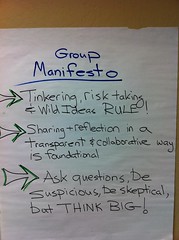



2 comments:
The best digital learning environment is one we can get to sooner rather than later -- right now some students are taking advantage of this, and so me can't and that seems to me to set up inequality where we should be insuring equal access
I completely agree with Heather, and we can make this happen fairly quickly by implementing something like the following model:
#1 - Leverage the laptop computers that students/families already own. Why require students to purchase a laptop when they already own one? I would say that somewhere around %75 of our students own a laptop.
#2 - For students who do not own a computer, the school can recommend a few models that they purchase. The recommended models may include a Mac, a windows computer, and a low cost laptop (when I say low cost, I'm talking about something in the area of $400).
#3 - Students who are unable to afford a computer will be supplied with one one by the school.
#4 - Support - If a student's laptop breaks down, she can bring it to the tech department and we'll spend 10 minutes trying to fix it. If we can't fix it in that time frame, we'll give her a loaner to use while she takes her computer to a service center to have it repaired.
#5 - Instead of requiring a specific laptop model, we will require a certain set of software to be installed, regardless of what type of operating system the computer has. All software that we will require will either be free or open source which means it will not cost families anything. A web page of the required titles will be provided (we'll also provide a disc with all of the titles). Titles will include a productivity/word processing package, image editing tools, audio editing tools, etc.
Any thoughts on a hybrid model like this one?
Post a Comment